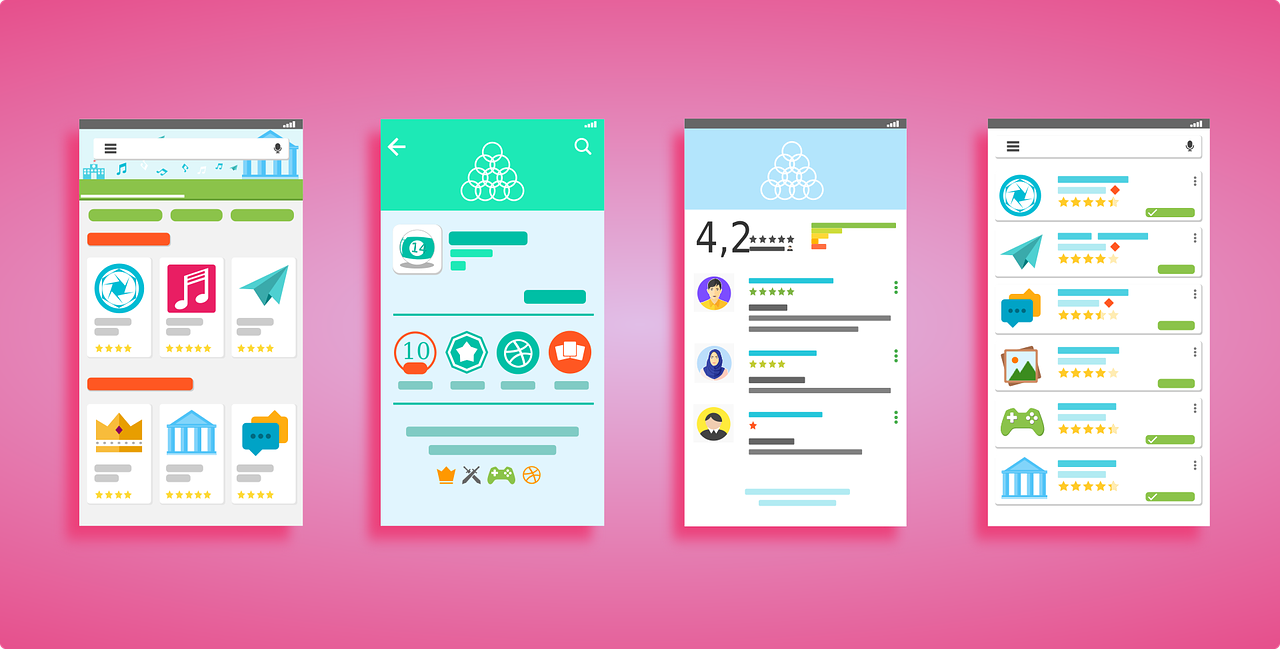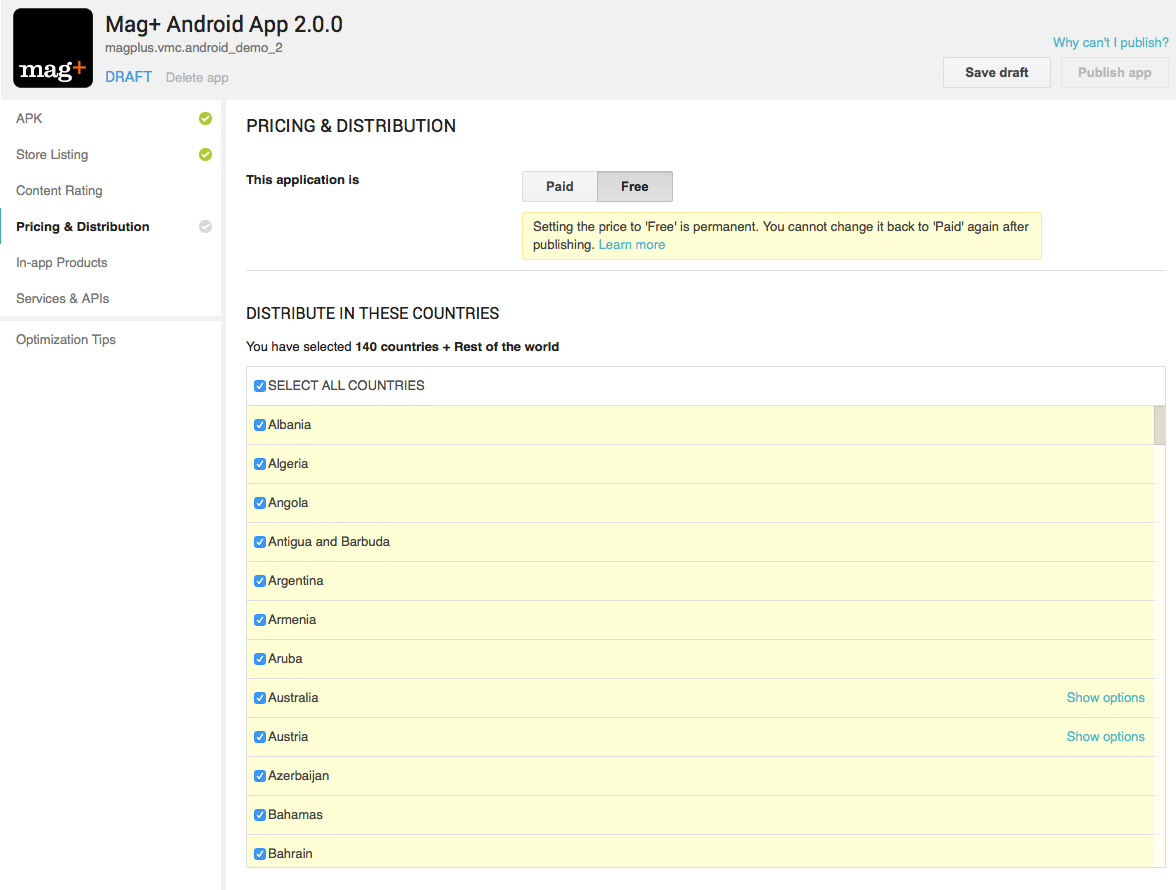How to upload an application on Google Play
Currently there are millions of mobile applications that users can download from Google Play or Itunes. In fact, some apps are the star elements of many digital marketing strategies. In this post we will focus on explaining how easy it is to upload an application on Google Play.
However, before starting this action it is necessary to create the application itself. Thus, for the Android operating system you need to have the application created in an APK file. This format is a variant of the Java JAR format and is used to distribute and install packaged components for the Android platform.
1.- Access the Google Play Developer Console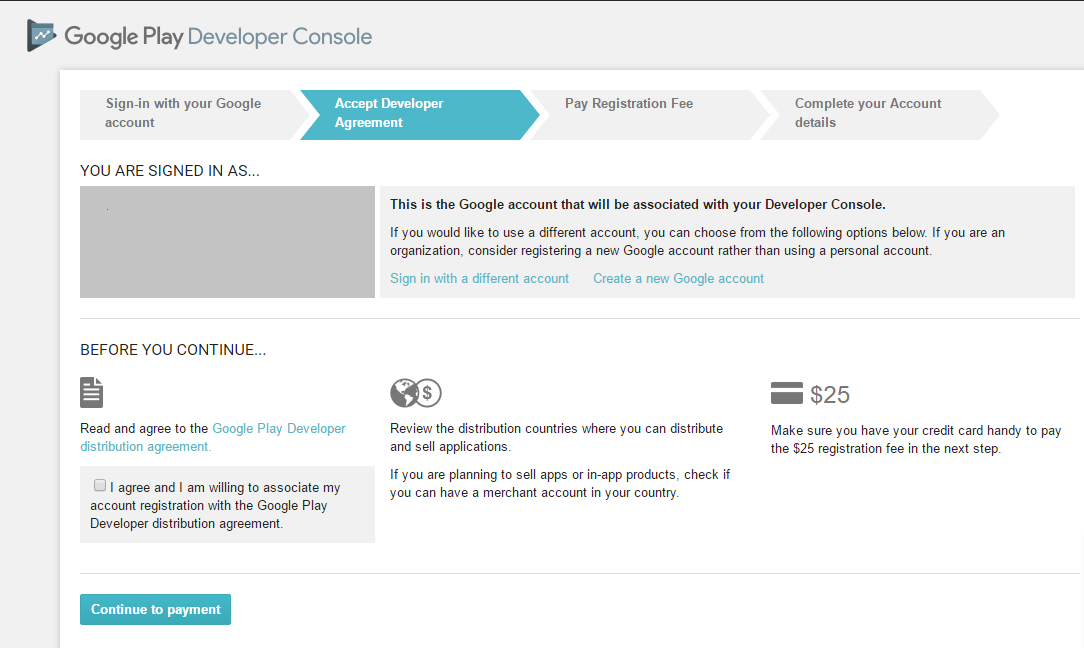
The first step you must take is to have access to a Google developer account. Something you can get with the same user and password with who you access other services on this platform. To access, you must go to Google Play Developer Console and, once there, you must identify yourself with your Google account.
To create a Google developer account that allows you to upload an application on Google Play you must follow these 4 simple steps:
- Sign up to get a Google Play developer account.
- Accept the Distribution Agreement for Developers.
- Pay the registration fee. This is a rate that Google have for all developer accounts. It is only a single payment of $25.
- Include your account information. Basic information will be enough although remember that your developer name will be shown to customers on Google Play.
2.- Know the Management Center
- List of your applications.
- Services for Google Play Games.
- Configuration.
- Advertisements.
- Alerts.
- Benefits reports.
In this way, from this space you will have your most controlled account. Thus, you can manage the different aspects of your account in a simpler, faster and, in some cases, automatic way.
3.- Add a new application
Next, you’ll be ready to upload your first application to your account. It’s time to upload the APK files. To do this, once inside the Google Play Developer Console you must:
- Select the option Add new application from Your applications
- In the drop-down menu, select a default language.
- Subsequently, you must add a name for the application. It is important that you write it exactly as you want it to appear on Google Play. Choose a short and relevant title. One of the keys to a good title is to try to make it as short as possible. Only this way you will achieve that the searchers read the full name of your application.
- Select Upload APK.
- Choose between production channels, beta or alpha. This step is important because it allows you two options:
- Conduct beta testing of your application with specific groups. Google Play allows you to perform the following beta tests:
- Closed Beta: In it, the testers are managed by email.
- Open Beta: This beta version of the application will appear in the Play Store.
- Beta Testing method closed with Google groups or Google+ communities.
- Open your trial to Play Store users.
- Select Upload your APK file.
After uploading the APK, you will see that a green tick appears next to it. This means that Google is giving you the ok to publish.
4.- Define your app
Once the APK files have been uploaded, you must move to what is known as Store Listing, that is, fill in the application form in Google Play. At this moment you will have to indicate from the complete description of your application to the promotion text, the icon or screenshots that you want to show to the interested users. You must also define the privacy policy, the category of the store where the application is to be included or the contact details.
For your application to be a success it is necessary to take good care of this stage. These are some of the most interesting tips to make the tab of your app effective:
Para que tu aplicación sea todo un éxito es necesario que cuides bien esta etapa. Estos son algunos de los consejos más interesantes para que la ficha de tu app sea eficaz:
- Insert interesting keywords. Conscientiously choose which keywords you are going to use. They will be the basis to optimize your app seo.
- Design an appropriate icon. You must try to make the icon of your application clear, creative, original, innovative and powerful. Also try not to make it look like the icon of other applications. Only in this way you will be able to stand out and be unique.
- Include screenshots that tell something. Try to achieve an attractive aesthetic that is in line with the profile of the user you want to conquer.
5.- Set the price and distribution
Finally, you get to the Pricing & Distribution section. From here you can select the countries where you want your app to be available. Also, it’s time to choose if you want your application to be free or paid.
Always remember that, if you choose the payment option, to be able to charge later for the products published on Google Play, the developer must have a valid Payment Account. These accounts are obtained through an independent agreement with a Payment Processor.
After completing these steps you will be ready to upload an application on Google Play. To finish, you simply have to change the Draft status. Right at this moment, Google offers a series of tips to optimize the information of the app on Google Play.
As you can see, it is a simple process. But that does not stop it from being important to follow it as it tells you the details to which you must pay special attention. If you follow these tips and perform the process to upload an application on Google Play correctly your app will be on the air and with many chances to succeed.
Why create an app for your company?
More and more users are connecting to the internet through their mobile devices. This means that the possibilities of reaching and attracting a greater number of users are greater. Applications have left the connections through the mobile browser in the background. In fact, according to the report of The App Date, 89% of the time we dedicate to the use of smartphones is used in apps.
If a user is truly interested in a brand, their application will be downloaded. Especially because he knows that by doing so he will have continuous and direct access to all the contents that the brand offers.
In addition, users seek comfort and an attractive user experience in the mobile environment. Something they get with the use of applications. People demand services and tools that facilitate their work or that entertain them from the mobile device. For this, they look for tools that they can use every day, from anywhere and at all hours.
Advantages of creating an app for your brand
Among the advantages you can get when designing and publishing an app on Google Play are:
- It’s a comfortable, easy to use and fast system. After all, applications are a small virtual world of companies. So they offer a quick service and much more instinctive than other platforms. In addition, applications are usually easy to use. In fact, they don’t usually present great difficulties to easily find the different functionalities they offer.
- It doesn’t require a task of discarding services or functionalities as large as adapting the website to mobile browsing. Generally, applications have great compatibility. This avoids the problems that may arise when adapting a content to different operating systems. Therefore, applications can incorporate in an intuitive and efficient way all the features you want to make available to your users.
- You offer your services 24 hours a day.
- It’s a customizable communication channel that helps to loyalty users.
However, making your application a success requires that, in addition to optimizing the application’s file properly, you take care of other aspects such as:
- Get social activity. This activity will not only help you optimize the positioning of your app but will allow you to reach a wider audience.
- Track the presence of your app on opinion websites.
- Offer strong reasons to share your app. It’s interesting that you work on the creation of exclusive elements that can only be enjoyed with the app installed on a mobile device.
- Publish content on specialized blogs. To do this, you should look for blogs that report on applications that are in the market and ask them to talk specifically about your application.
- It is one of the essential factors. An application that does not innovate or that does not include anything new, it will be difficult to succeed.
Do you need help to start up a successful digital marketing strategy?
In Antevenio we have an internal professional team that is in charge of managing in real time your campaigns of display advertising, programmatic purchase (RTB), e-mail marketing, search engine marketing, social networks and video advertising. Antevenio is a company specialized in digital marketing founded in the distant 1997 that has more than 200 employees in Madrid, Barcelona, Mexico City, Buenos Aires, Bogota, New York, Milan, and Paris.
To request information about display ads with Rich Media.
To request information on digital video advertising.
To request information on Advertising and RTB Programmatic Purchase.
To request information about Social Networks Marketing.
To request information about Performance Campaigns Results Marketing.